Surface for Education
Bring classrooms to life with Surface
Let Surface help you redesign the classroom with devices that meet the needs of everyone.
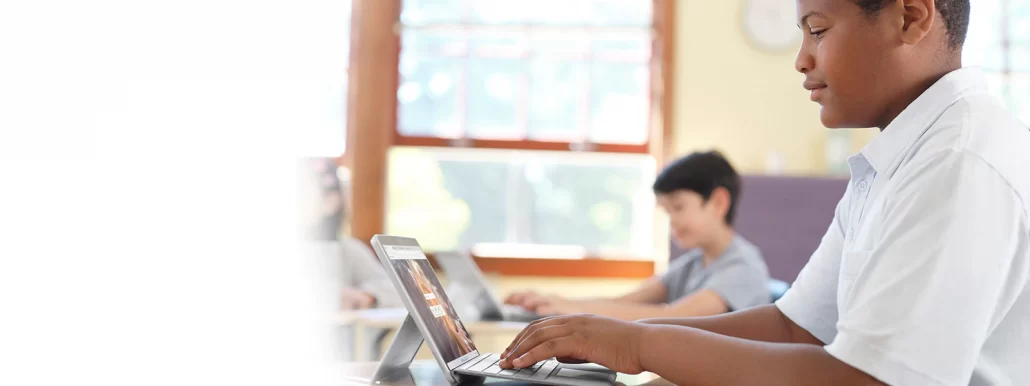
Transform classroom time
Facilitate real connections between students, from secure digital classrooms to collaborating together on complex projects, with Surface and Microsoft 365 for Education.

Teach and learn your way
Share ideas easily whether handwriting notes with digital ink, dictating feedback, or co-authoring a presentation – students can work together in shared documents via web browser or in desktop apps.

Every voice in the classroom matters
Be heard, be seen, and show your best work in Flipgrid1 videos produced with Studio Mics and HD cameras. Safely hear everyone’s point of view with Dolby® Audio™ and see what they’re sharing with high-resolution displays in Microsoft Teams.1

Performance for every level
From essential apps to graphics-intensive software, Surface devices have the all-day battery life2 and the processors, RAM and storage you need.

Drive positive outcomes with digital ink
When working independently on assignments and classwork, type an essay in Word or sketch out ideas in Whiteboard. Work out equations and annotate with Surface Pen in OneNote.1
Performance and flexibility for the modern campus
Help everyone on campus learn, teach, research, work and lead with modern, flexible devices that deliver the performance they need.

Teach, work, train and learn your way
In the classroom, at the job site, or out on the practice field, touchscreen and digital pen-enabled Surface devices suit faculty and students who are on the go with lightweight, portable laptop clamshells and flexible 2-in-1s.

Performance and power for every task
From essential apps to graphics-intensive, 3D modelling software, Surface devices unlock any experience with all-day battery life1 and the latest processors, RAM and storage you need.

Collaborate with digital pen and touch
Sketch ideas, mark up papers or training videos, or jot down notes with Surface Pen or Surface Slim Pen 2,2 collaborating, communicating and navigating naturally with high-resolution PixelSense™ touch displays.

Secure access to data and people with 4G
No Wi-Fi, no problem. Optional 4G3 delivers hassle-free and secure connectivity in areas with unsecured public, slow, or no Wi-Fi, giving everyone the flexibility to access information securely from virtually anywhere.
Deploy easily, manage from anywhere and stay secure
Keep your institution’s data secure an2

Ship and deploy straight to users
Surface is built for Windows Autopilot zero-touch deployment. Students simply sign in to their new Surface device and start learning.
Maintain secure control from anywhere
Manage devices down to the firmware level, ensuring that students can only access the device and its peripherals for their intended use.
Windows keeps you secure
Avoid critical vulnerability points with automatic updates, and stay one step ahead with Microsoft Defender Advanced Threat Protection (ATP).
Protection Plans and Advanced Exchange
Microsoft Protection Plans help you maximise your investment, and selected devices come with Advanced Exchange, offering expedited device replacement.4
Designed for the ways you teach and learn
The Surface for Education portfolio delivers experiences teachers and students love with the choice and flexibility they need to teach and learn.

Surface Go 3
Work with your essential classroom apps from home, from school, or from wherever you join your digital classroom with our most affordable 2-in-1.

Surface Pro X
Lead teams, coaches and new recruits from anywhere. Stay connected, share files, and collaborate in real time with fast, Gigabit-speed 4G connectivity.

Surface Pro 7+
The 2-in-1 versatility of an ultra-light laptop and Pen-enabled tablet brings the performance staff, students and professors need to work, teach and learn.

Surface Pro 8
Keep staff, professors and students connected and productive with high-speed performance, 2-in-1 flexibility and optional 4G LTE Advanced.

Surface Laptop Go
Lightweight, stylish Surface Laptop Go balances performance and battery life with the speakers, mics and camera students need to keep connected.

Surface Laptop 4
Get style, speed and performance with fast multitasking power for professors and students.

Surface Laptop Studio
The most powerful Surface enables you to study and work your way whether on a laptop, presenting on a perfectly angled stage, or sketching ideas on a creative studio. Teach and learn your way with the most powerful Surface. Transition seamlessly from laptop, to angled stage for class, to a creative canvas.
Empower staff and students with Surface accessories
The investment you make in accessories is designed to last. Surface Slim Pen 2 stores securely and recharges in Surface Pro Signature Keyboard, featuring a large glass touchpad. Ready to pair with Surface Pro 8 and Surface Pro X.

Surface Precision Mouse
Flawless detent, smooth scrolling, precise on-screen movement and three programmable buttons.
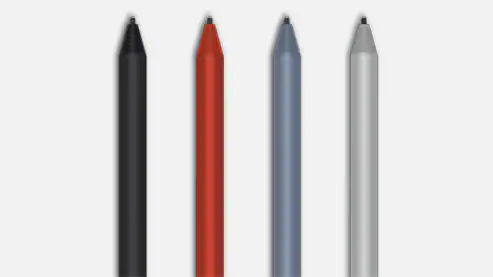
Surface Pen
Write comfortably on screen with precision ink and virtually no lag.

Surface Dock 2
Transform your Surface into a desktop PC.
